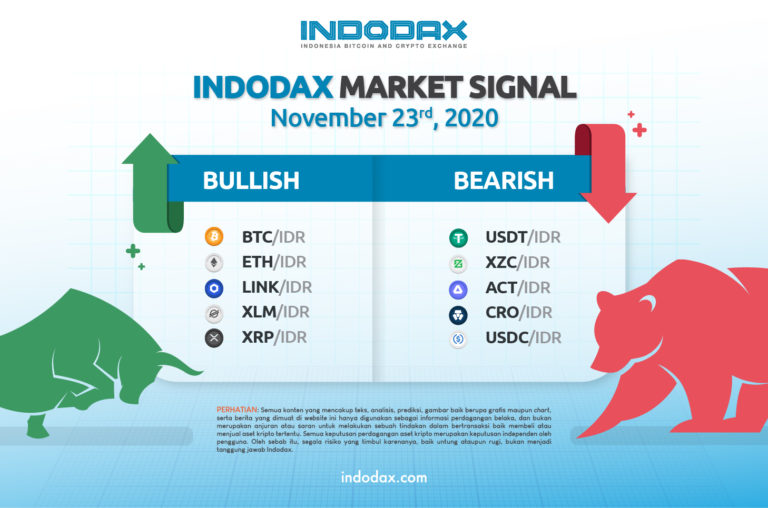Apart from trading, sending and receiving, or depositing/withdrawing IDK is also free of charge or without fees on these crypto assets.
You can read this article about trading 0% fee. You can read the article here. But in this article, we only talk about deposit/withdrawal IDK crypto.
Indodax is one of the crypto exchangers that charges a lower fee for sending crypto assets than other marketplaces. However, in the IDK market, you can receive and send IDK at no cost, aka 0% alias free. You can use this method to transfer IDK from Indodax to another exchanger or vice versa.
Before you know how to send and receive IDK crypto assets, you can register to become an Indodax member first at this link.
Deposit
Deposits here mean receiving IDK from other wallets or exchanges. This means that you receive IDK in your Indodax wallet. To do this, you can send a number of IDK crypto assets from other exchangers.

Image Deposit IDK
Here’s how to deposit:
- First login to your Indodax account on Indodax.com
- Search for the IDK / IDR market on the marketplace or wallet on the Indodax.com website
- Then select withdraw/deposit IDK
- Then on the IDK Accept page, you can create an IDK address
- Send or enter your IDK address in your wallet.
- After that, your IDK balance will immediately increase according to the nominal sent or without deduction.
Withdraw
Then, how do you withdraw or send these crypto-assets at no cost? It’s actually the same way sending other crypto assets. You can send IDK from Indodax to other crypto wallets. Also, there is no minimum withdrawal limit for this crypto asset.
Here’s how to withdraw:
- First login to your Indodax account and enter Indodax.com
- Look for the IDK / IDR market in the marketplace on the Indodax.com website
- Then on the send IDK page, you fill in the number of IDK
- Enter the IDK address of the external wallet and enter the Google Auth PIN
- Send IDK
After that, your IDK balance will be automatically sent to any wallet outside of Indodax.
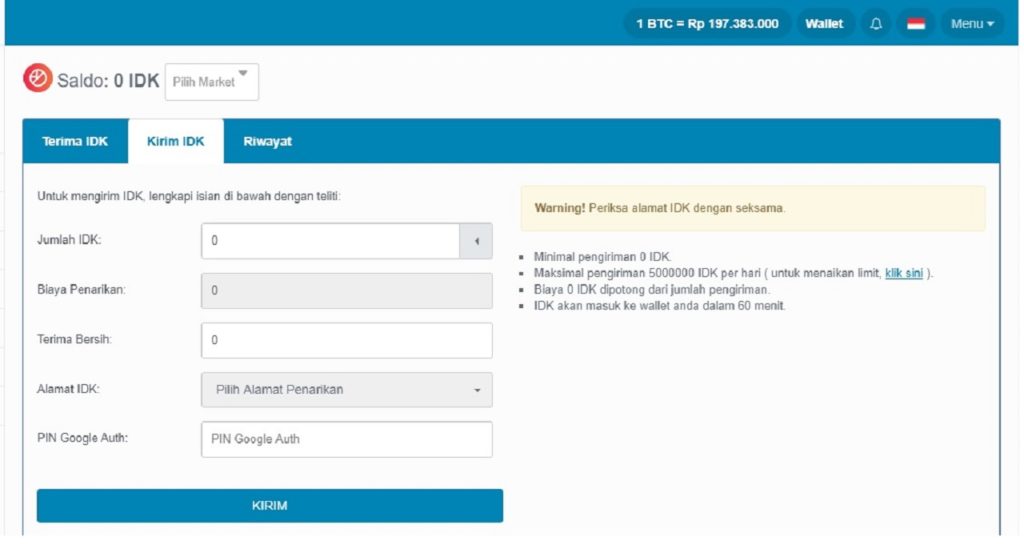
Image Withdraw IDK
Well, that’s how to deposit and withdraw for free with IDK. Hopefully, these tips can add to your profit on trading. Don’t miss other interesting information on Indodax.Academy and Indodax’s official social media. Because you will continue to get free information and tips so that makes your trading even better.