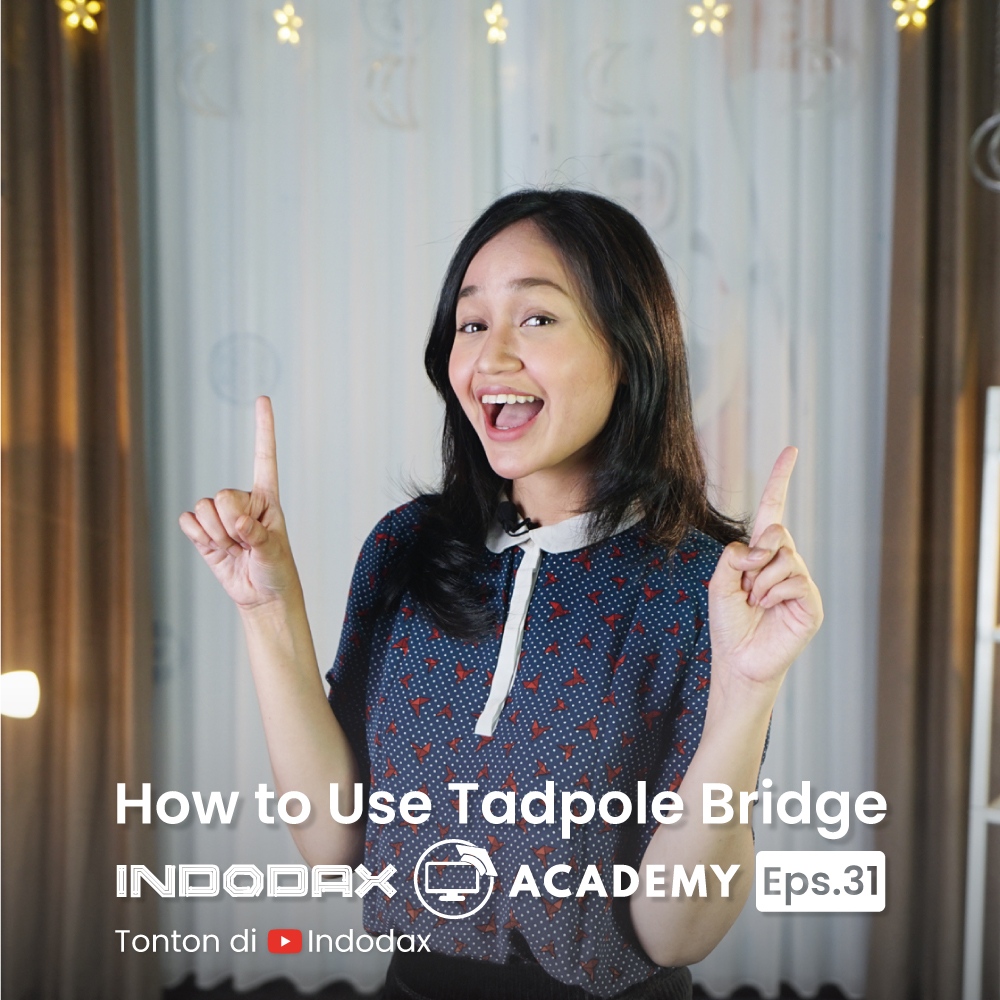This time we will share a tutorial on how to set up a MetaMask wallet and a TAD token bridge!
Tadpole Finance is an open-source platform that provides decentralized financial services for savings and loan mechanisms on the Ethereum network. However, when the project is running, the latest development is by expanding into the BSC network. Therefore, this platform which will be used for the aforementioned savings and loan mechanism will run in the BSC network.
To support this expansion, Tadpole Finance is now presenting a new feature called Tadpole Bridge. Tadpole Bridge itself functions as a bridge to convert ERC-20 tokens into BEP-20, and vice versa. Therefore, the existence of the Tadpole Bridge is very necessary to run the Tadpole platform running on the BSC network. In this article, we will also cover the metamask tutorial.
How to use MetaMask wallet
- Make sure you have the MetaMask wallet installed on your browser. Visit the link below if you don’t have one already: https://metamask.io/
- Then, open the MetaMask application, and click the “Network” menu at the top of your MetaMask wallet. Then, select the “Custom RPC” option on the “Network” menu, usually, this option is at the very bottom! After you click the “Custom RPC” option, you will see a form that must be filled out. For what must be filled in each column, you can follow these instructions:
-
Network Name: Binance Smart Chain
-
New RPC URL: https://bsc-dataseed4.defibit.io/
-
ChainID: 56
-
Symbol: BNB
-
Block Explorer
Once you have entered the information, click the “Save” button and the BSC Network will be in your MetaMask wallet! To change the BSC or ETH network (and other networks), you can reuse the menu at the top.
How to use Tadpole Bridge?
To use Tadpole Bridge, you must visit the Tadpole Finance website https://tadpole.finance and select the “Bridge” menu at the top of the website. Then, you will find the “Bridge” column which converts ERC-20 tokens to BEP-20. Don’t forget to fill in the column with the number of tokens you want to convert, then click “Convert”.
After that, a popup from MetaMask will appear to confirm to give permission to interact with the Tadpole Bridge smart contract. At this stage, don’t forget to check the amount of gas fee that will be issued, whether it is in line with your expectations or not! If so, click “Allow”.
After you click “Allow”, you have to wait for 1-5 minutes until the transaction is confirmed. If it has been confirmed, please return to the “Bridge” page and enter the number of ERC-20 tokens you want to convert, then click “Convert” again.
Transaction fees will be charged when you get your BEP-20 tokens. The total transaction fee includes the ETH gas fee.
You can view your transaction history in the “Activity” menu at the bottom of the MetaMask wallet. When your transaction has been approved, please change your MetaMask network to Binance Smart Chain.
To add TAD tokens to the MetaMask BSC network, you can click the “Add TAD to MetaMask” button below. Your TAD tokens have now appeared in your BSC network MetaMask wallet!