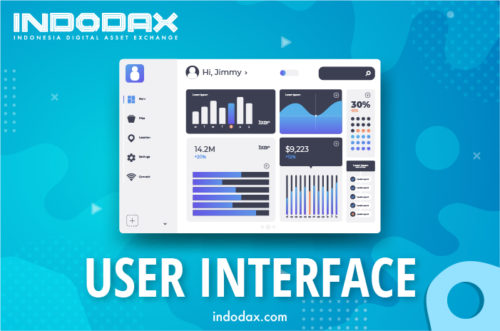User Interface (UI) is the conduit between human and computer interaction – the space where users will interact with computers or machines to complete tasks.
The purpose of a User Interface (UI) is to enable users to effectively control the computers or machines they interact with, so that feedback is received to communicate effective task completion. A successful User Interface (UI) must:
- Intuitive (no training required to operate).
- Efficient (no additional or unnecessary friction) and
- User-friendly (fun to use).
Graphical User Interface (GUI) specific to software. It uses generated User Interface (UI) elements such as text, links, buttons, and images to build a design system that shapes the user experience. When you refer to User Interface in Software Design, Digital Design, Web Design, or UX Design, we usually mean a graphical user interface.
In UX Design, the User Interface and the resulting behavior are the final output of the design process. User Interfaces can be visualized in many ways and in varying degrees of fidelity. On the web, User Interfac is typically rendered as HTML & CSS, and in native applications using native or custom libraries.
A design system is often visualized as a collection of User Interface elements that define guidelines for building a user experience within a particular platform. UI designers will often use visualization software to create UIs before they are built into code. UI Design is a big part of what we do at Every Interaction – every project we work on involves UI Design.
Below are some examples of User Interfaces which include:
- Computer mouse
- Remote control
- Virtual reality
- ATM
- Speedometer.
- Old iPod click wheel.